After reading about Maya and Blender, there are benefits and cons to both of them. First of all, I will start off by explaining what these programs are. Maya and Blender are both 3d computer graphics software that can create a variety of applications such as animated films, video games, and the visual effects that you see on TV. This software is available to everyone and can be run on Windows, OS X, and Linux.
After reading some articles about Maya and Blender, many people agree that Maya is the best 3D application in the computer graphics industry at the moment. Maya allows a programmer to do models, create textures, render, and animate. However, Blender should not be underestimated and is sometimes better in different aspects. One of the biggest things that drew me to Blender was that it was absolutely free! So people that start off computer graphics can practice on Blender with almost the same functionality as Maya.
Another comparison is requirement for the software. Maya does not require as much intense hardware as Blender. Maya only requires the user to have 4 GB of ram on their computer, compared to Blender's 8. Furthermore, Blender also requires a stronger processor. However, if a person goes into computer graphics, I assume that he/she is able to invest in a good computer anyway so this does not really matter.
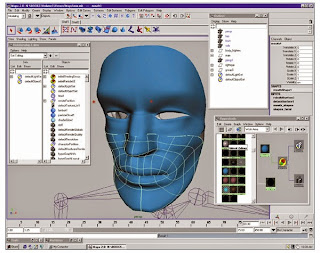
Even though Maya is said to be better in all aspects, some people argue that Blender is actually a lot more useful in those fine details on models. For example, in Blender, you select objects with the right mouse button instead of the left mouse button. This is really useful because in Maya, the left mouse button selects the edge, face and vertex. It is actually very difficult to select things with only the left mouse button and if you are trying to get those small details with lots of vertices in a model, it will take a long time. However, in Blender, the right mouse button is the one that selects objects, so it makes it a lot easier to do this.
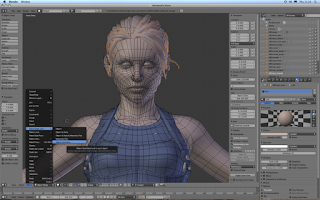
Blender is also a lot more newbie friendly compared to Maya. For example, in Blender, it is much easier to render. Compared to Maya, the render option is very simple and right in front of you. In Blender, to render an animation, you just have to click "Render Anim", which makes it very simple for new programmers to find. In Maya, you have to go under many different settings and find an option called "Batch Render" which may confuse new programmers since it does not blatantly say"Render animation".









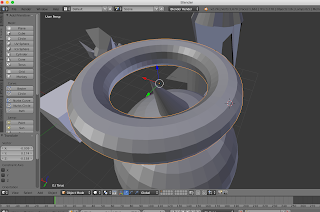



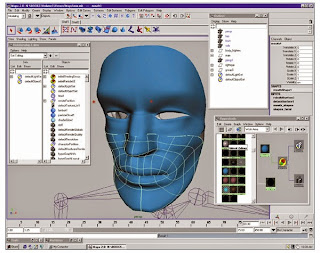
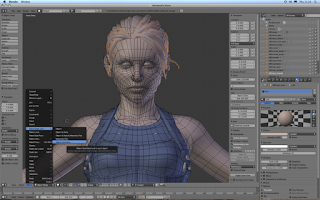


.png)




































